Android Notifier for CallClerk
Please note: This is not an official addon, and it’s not supported by Rob Latour, it is completely made by www.bit-bite.de.
Android Notifier for CallClerk is an inofficially addon to the great caller ID software called „CallClerk“ from Rob Latour. You can get CallClerk from www.callclerk.com. With CallClerk, your windows pc with a modem can…
- act as a powerful answering machine
- block calls automatically
- show who’s calling on all your pc’s in your network
- and much more, visit www.callclerk.com for a full list of features
So, what is „Android Call Notifier for CallClerk“?
With Android Call Notifier for CallClerk, you now can receive caller id notification also on your android devices, as long you are connected with your local area network.
Please note: This is not an official addon, it is made by www.bit-bite.de. Android Notfier for CallClerk is freeware. If you are a CallClerk User, you can simply download and use this addon.
Advertisements:
All you need to get the caller id notification to you android device is:
1. Download the „Android Call Notifier for CallClerk“ for Android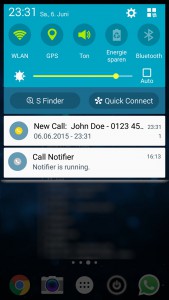

You can get in the Google Play Store by clicking the badge or scanning the QR code.
You can also directly download the apk from here.
2. Download the „Android Notify Server“ for Windows
This is the Windows application which notifies you about incoming calls.
It forwards notifications about incoming calls to your android device
You can download the installer from here.
3. See the site „installing and configuring Android Call Notifier for CallClerk“
To get step-by-step instruction on how to configure, please refer to this page.
If you have any troubles, check the FAQ and you can contact me directly at m.gruosso@bit-bite.de.
