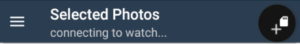Slideshow Watchface – FAQ
1. what do I need to get pictures on my watch?
You need the app on your phone and on your Wear OS Smartwatch. If
you have installed the app on your phone, you will automatically be prompted to install the app on your watch. The Play Store on the watch will open automatically with the app you need.
2. my watch does not connect, a crossed out cloud appears in the upper area
Make sure that your watch has a connection to the phone. If your phone is generally not connected to your Smartwatch, the following symbol will appear at the top of your watch:

In this case, check the steps contained in the following link: https://support.google.com/wearos/answer/6057772?Android&hl=en
3. I can’t get pictures on the watch, the title of the app says „Connecting to Smartwatch…“
If the App shows „Connect to Smartwatch“ instead of „Smartwatch connected“ in the title bar, please check if the connection between your watch and
your telephone in general (see point 2). Also check whether you have actually installed the clock on your telephone and your app. (see point 1).
If it still does not work, please restart your phone and your clock.
This should solve the problem. If not, please contact our support: android@bit-bite.de
3. the app does not work with my Samsung Smartwatch
Slideshow Watchface only supports watches with the Wear OS operating system from Google. Therefore the app also has (Wear OS) in its name.
Is your question not listed, or are you stuck?
Please do not hesitate to contact us, we will be happy to help you: